A right-click on any object opens a wide range of possibilities, such as seeing your log entries, viewing the object on various charts, and displaying everything known about it on a single dialog.

The SkyTools Nightly Planner
The Legendary Nightly Planner
There is nothing else that comes close to the SkyTools 4 Nightly Planner, both in terms of raw power and ease of use. It distills the most sophisticated astronomical calculations into a remarkably simple interface that anyone (even absolute beginners) can use.
SkyTools Nightly Planner - The legendary planning tool in action
Powerful Scientific Models
The star model tells you when a faint star, minor planet, or quasar is best detectable.
The contrast models tells you when galaxies, nebulae and comets are at their best.
The splitability models tells you when your best chance will be to split a close pair of stars.
The astronomical seeing model tells you when the most detail can be seen on the Sun, Moon, and planets.
The Nightbar Graphic
Selecting an object displays it on the Nightbar graphic, which covers the night from noon to noon the next day. It is much more intuitive than similar graphics that show a bewildering array of wavy lines and arbitrary twilight and moon rise and set times. The actual darkness of the sky is shaded from the sky brightness model. The altitude of the object is displayed as a red dashed line. The observation quality is drawn as a blue line (higher the better), and its all summed up in a set of simple colored bars at the bottom that tell you at a glance when the best time to view is, and how difficult it will be in your setup. Just look for the bright green.
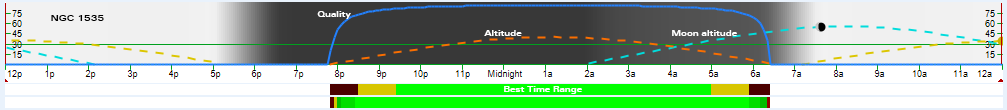
Click to expand - The intuitive Nightbar graphic showing sky darkness and observation quality
A Jumping Off Point
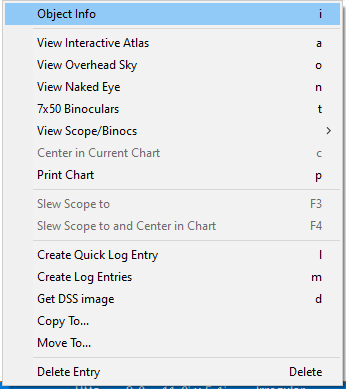
Click to expand - Right-click context menu with extensive options
All of the Information in One Place
- View catalog data and notes from multiple sources
- View your custom notes, images, and web links
- Compare visibility in each of your instruments
- Find nearby objects
- See which chart the objects is on in various popular paper atlases
- Preview visibility throughout the year
- Read a synopsis that describes the visibility of the object that night, prospects for the near future, and what time of year it is best.
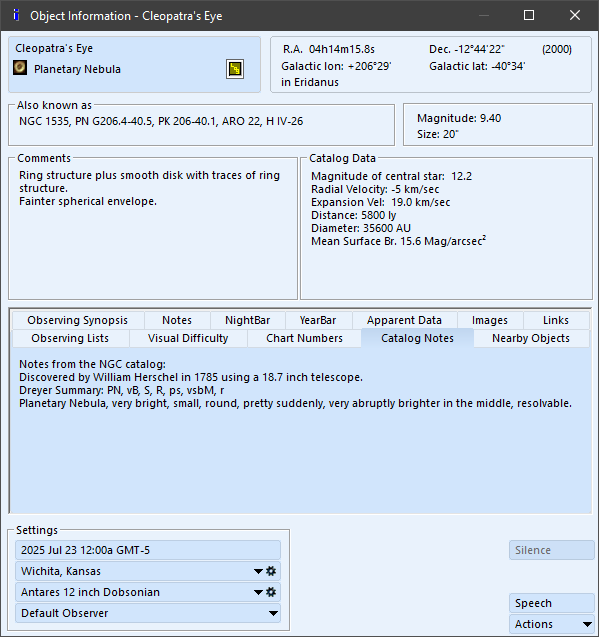
Click to expand - Comprehensive object information and visibility data
Nightly Planner Features
It Starts with Observing Lists
Use one of the hundreds of existing lists, or generate your own using a list building tool, such as the Database Power Search or the Nightly Observing List Generator.
Nightly Observing Lists
Generate a custom observing list tailored for your setup on any night. The Showpieces list is a popular way to quickly build a list of objects that will impress, which is great for outreach. Or generate a list of obscure yet interesting objects.
Only the Objects You Can See
The scientific models tell us how difficult it is to spot each object when at its best on this night. There are clever ways to calculate difficulty even for dark nebulae and comets (which can't be predicted from the magnitude alone). Limit results to only the objects that are easy, or show only the most challenging ones.
Only the Objects at their Best Tonight
Use the planner to focus on just those objects that are at or near their best tonight, and leave the rest for their own nights to shine at another time of year.
Only When They are Ready
As conditions change, each object will have its best time of night. A double-star might be best at the end of twilight, while a galaxy might be best in mid-evening. Sort the list by optimum viewing time and observe in that order. Or for a more structured approach, generate a plan that will ensure only great views and minimize the movement of the telescope.
Only the Obejcts You Haven't Seen
Objects that have been logged can be hidden. Or mark objects as having been observed in the list, and show only those marked as unobserved or reobserve.
Complete Astronomical League Programs
The Nightly Planner is a great way to work through an AL program, keeping track of objects as you observe them. Then print/copy the completed list to earn your certificate.
Customize Data Columns
Select from up to 40 different columns of data to display for each object.
Attach Data to Objects
Attach a Brief Headline, unlimited text, images, and web links to any object. Display directly from the Observing List.